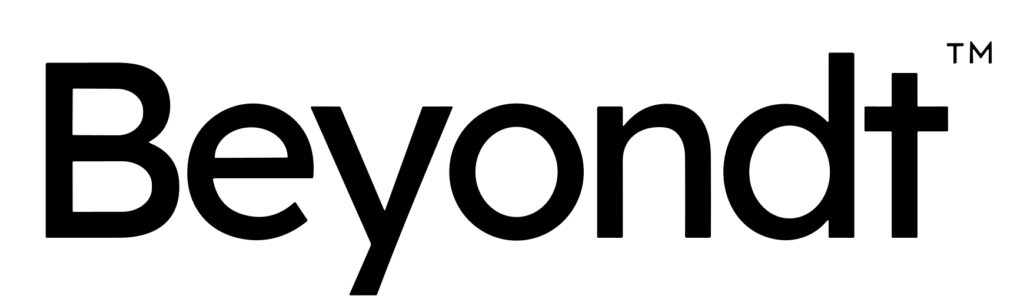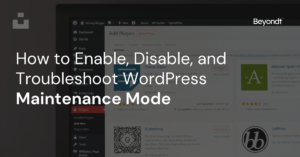You’ve got this fantastic idea for a website. It could be a blog, an online store, or maybe just a personal portfolio. But how do you get from that spark of creativity to an actual, functional website? The answer lies in something called a “wireframe.”
Understanding the Basics: What’s a Wireframe?
Think of a wireframe as a blueprint for your website. It’s like drawing a rough sketch before creating a detailed painting. A wireframe helps you plan where everything will go on your website – the buttons, the images, the text, everything!
Why Wireframes Are Important
Ever tried building a Lego castle without following the instructions? It’s tough, right? Wireframes are like those Lego instructions. They provide a clear path, ensuring your website ends up looking and working just as you imagined.
How to Create a Website Wireframe
1. Choose the Right Tools
There are awesome tools out there that make creating wireframes super easy. Some of them are even free! Figma, Balsamiq, and Sketch are like magic pens for web designers. They allow you to drag and drop elements, creating a visual representation of your website.
2. Start with a Plan
Before you dive into the digital realm, grab a piece of paper and sketch your ideas. Where should the logo be? How about the menu? Planning on having a big banner image? Jot it all down. This rough sketch will be your guide.
3. Layout and Structure
Imagine your website as a house. The layout is like the floor plan. Decide where the rooms (or sections) will be. Home page, About Us, Contact – these are your rooms. Arrange them logically so visitors can navigate easily.
4. Focus on Functionality
Ever been frustrated by a website where buttons didn’t work? Yeah, we don’t want that. Ensure your wireframe includes buttons that lead to the right places. If you click on ‘Home’, you should go to the home page. Simple, right?
5. Keep It Simple
Remember, simplicity is your best friend. Don’t overcrowd your website with too many elements. A clean, uncluttered design is not only pleasing to the eye but also easy to navigate.
Examples of Great Wireframes
1. Apple’s Website
Apple’s website is a masterclass in simplicity. The wireframe focuses on highlighting products, making it easy for visitors to explore and buy.
2. Pinterest
Pinterest’s wireframe is all about visual appeal. It organizes images and information in a grid layout, making it effortless for users to browse through various pins.
3. Dropbox
Dropbox keeps it minimal. The wireframe ensures the main focus is on the sign-up process, guiding users through a few simple steps to create an account.
Important Takeaway for You
Creating a website wireframe might seem like an extra step, but it’s the secret ingredient to a successful website. It saves time, reduces frustration, and helps you create a site that people will love to use.
So, next time you have a website idea, grab a pen, sketch it out, and then bring it to life using a wireframe. It’s your pathway to a website that not only looks fantastic but works seamlessly too.